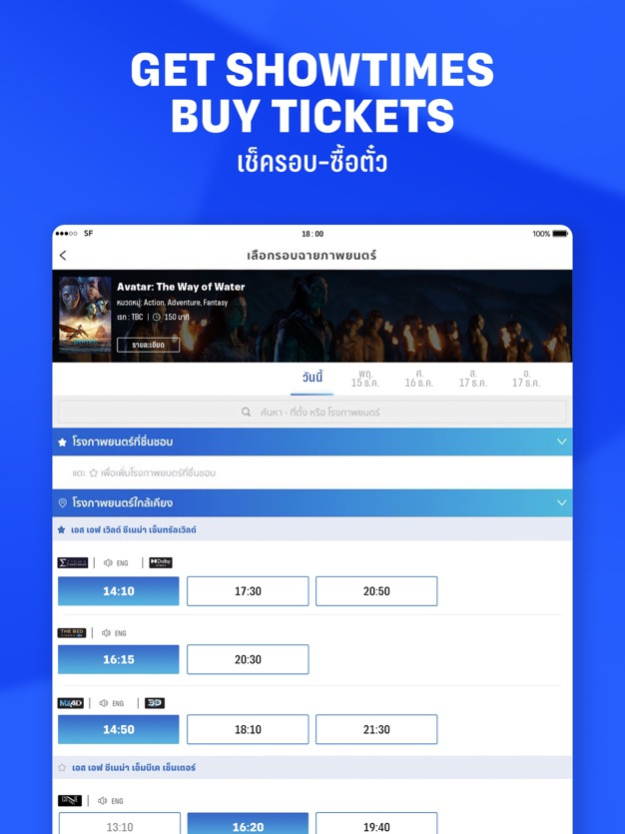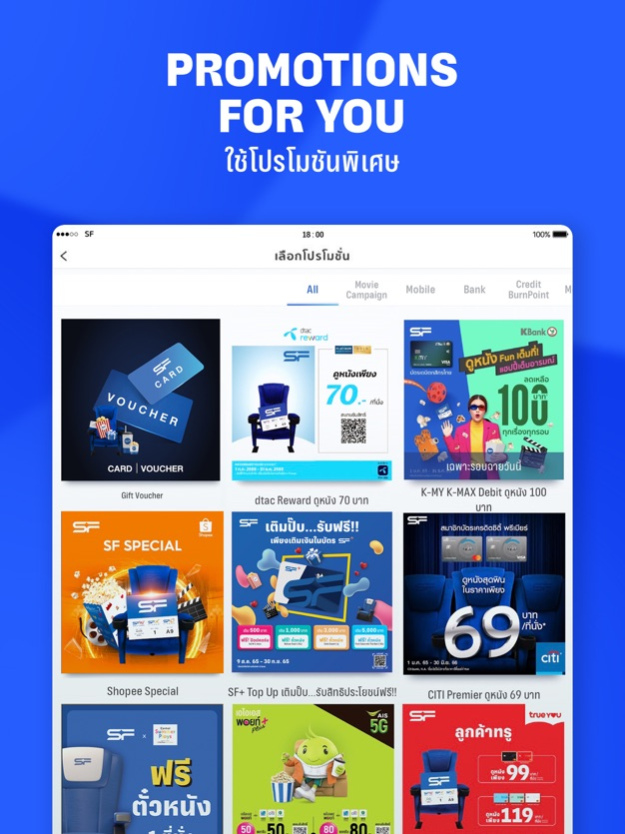SF Cinema 4.18.2
Continue to app
Free Version
Publisher Description
The best app for getting you to the cinema! You can lookup showtimes by movie, cinema, or timeframe as well as reserve or buy movie tickets.
The most convenience application to book/buy/check showtimes for the SF Cinema. A simple app that can help you to check the showtimes, closest location, most recent showtimes, order popcorn or combo-set, and much more!
You can also check out new movies and trailers to make sure you don’t miss out on the latest movies in the theatre! SF Cinema is offering you the best experience to make sure that you can seamlessly book the ticket/get the popcorn on the app and walk to the theatre without having to wait-in-line. Quickly get the E-Ticket and your popcorn ticket straight on your mobile phone with no more wait time!
Also, link your SF Card for special privileges! Scan the code when paying to receive the special discount.
We also offering a fast, secure and safe payment gateway by KBank to book your tickets!
The new app also offers these useful features:
• Book the ticket in quick, simple steps
• Check the showtimes
• Watch new trailers
• Show nearby cinemas
• Purchase Popcorn, Drinks, Combo Set
• Check cinema system such as SONY 4K, MX4D, DOLBY ATMOS, ZIGMA
• Show the list of upcoming movies
• Check the latest promotion offering
• Check all the previous E-Tickets
• Link SF Card for special discount
“Giving People A Great Time”
SF Cinema
Jun 12, 2023
Version 4.18.2
New features, bug fixes, performance improvements, and enhance your movie experiences at SF Cinema.
New Features
• Improve in-app credit card burn-point experience.
• Temporarily remove JFIN payment.
About SF Cinema
SF Cinema is a free app for iOS published in the Recreation list of apps, part of Home & Hobby.
The company that develops SF Cinema is SF Cinema City Co.,Ltd.. The latest version released by its developer is 4.18.2.
To install SF Cinema on your iOS device, just click the green Continue To App button above to start the installation process. The app is listed on our website since 2023-06-12 and was downloaded 0 times. We have already checked if the download link is safe, however for your own protection we recommend that you scan the downloaded app with your antivirus. Your antivirus may detect the SF Cinema as malware if the download link is broken.
How to install SF Cinema on your iOS device:
- Click on the Continue To App button on our website. This will redirect you to the App Store.
- Once the SF Cinema is shown in the iTunes listing of your iOS device, you can start its download and installation. Tap on the GET button to the right of the app to start downloading it.
- If you are not logged-in the iOS appstore app, you'll be prompted for your your Apple ID and/or password.
- After SF Cinema is downloaded, you'll see an INSTALL button to the right. Tap on it to start the actual installation of the iOS app.
- Once installation is finished you can tap on the OPEN button to start it. Its icon will also be added to your device home screen.